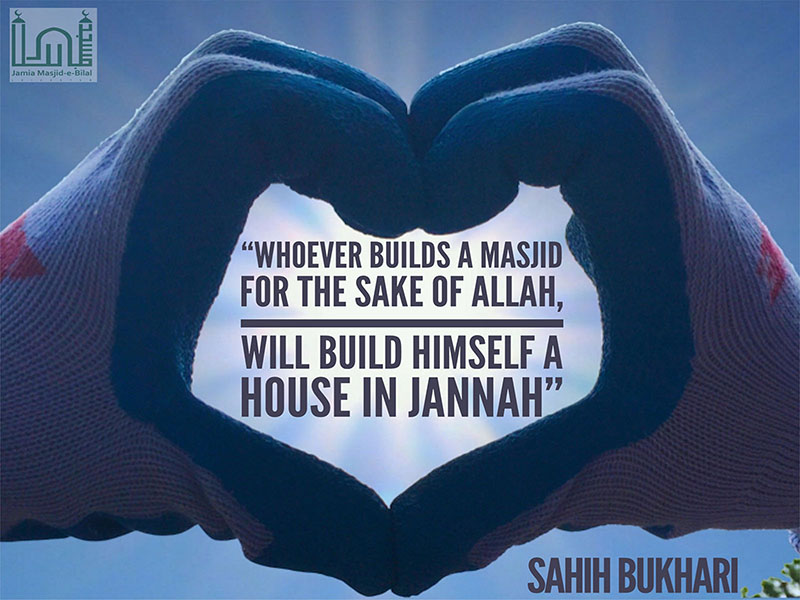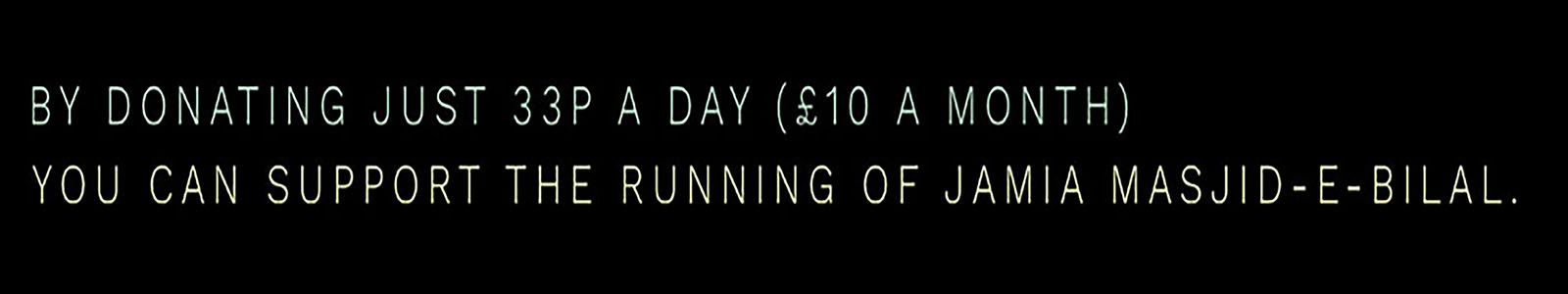
Bank Transfer donations (For Lillah donations only)
- Account name: Masjid-e-Bilal
- Account number: 19474660
- Sort code: 60-15-48
You can donate via SMS (For Lillah donations only)
Text
BILAL 5 to donate £5
BILAL 10 to donate £10
BILAL 20 to donate £20
To 70085
A text message costs your donation amount + one standard text message rate.
You’ll be opting in to hear more about our work and fundraising via telephone and SMS. However, if you’d like to donate but do not wish to receive marketing communications, text BILALNOINFO + Your donation Amount to 70085.
For donations of any other amount, please contact the below numbers.
- General Secretary: 07590 551 555
- Masjid office number: 0116 249 0887
- Masjid mobile number: 07404 039 421
Zakah/ Sadaqah/ Fitrana
Please contact the numbers below for Zakah, Sadaqah and Fitrana payments.
- General Secretary: 07590 551 555
- Masjid office number: 0116 249 0887
- Masjid mobile number: 07404 039 421
Difference between Zakahtul Fitr, Zakah, Sadaqah & Lillah
Zakatul Fitr is a charitable donation of food that must be given before Eid prayer, before the end of the month of Ramadan, on behalf of themselves and their dependants.
The quantity is described by the Prophet (SAW) as one saa’ of food – one saa’ is equivalent to four madd. A madd is the amount that can be scooped up when one puts their hands together.
If we translate this into a monetary value based on the price of a staple food such as flour or rice, it is approximately £4. Therefore the amount due for each person is £4.
Zakat is one of five fundamental concepts in Islam, also referred to as the five pillars of Islam. As such, it is a compulsory act that all Muslims must perform this duty, provided they meet certain conditions. The concept of Zakat is to purify one’s wealth and soul. All those Muslims whose savings meet or exceed Nisaab values are obligated to pay 2.5% of their total yearly savings to the poor and needy and for the welfare of the Muslim community. Zakat is calculated based on total savings during one lunar year. Even items like gold and jewellery fall under Zakat-able items and their worth is taken into account during the calculations.
Sadaqah, is purely voluntary. It can be given at any time, to anyone and it can be of any amount or anything including a material object. As such, there is an enormous amount of flexibility here. Anyone can receive it but the idea is to give Sadaqah to those who truly need it. This is an act done purely to earn blessings of Allah (swt) and to assist other people.
Lillah is charity which is not binding in nature but is optional. This is Sadaqah Nafilah but is a type that does not have the condition of having to be passed into the possession of a person, as it can be given to institutes (e.g. Masajid, hospitals, schools, orphanages, etc).
Donate via Amazon smile
To sign up for Amazon Smile, visit www.smile.amazon.co.uk.
If you’ve already got an Amazon account, simply log in to your account and search Jamia Masjid-E-Bilal (Leicester) in the ‘pick your own charity’ search bar on the right-hand side of the screen. Click to accept us as your chosen charity and you’re ready to start shopping!
If you want to donate to Jamia Masjid-E-Bilal (Leicester) when you shop, it’s important that you always shop through smile.amazon.co.uk, rather than the main Amazon site.
If you use the Amazon app, you won’t be able to donate through Amazon Smile. However, if you follow the steps below, you’ll be able to get around this.
- Shop on the Amazon app, and add your chosen items to your basket, just as you normally would do.
- Before you head to the checkout, switch to amazon.co.uk on your mobile browser to finish and pay. You’ll be able to access all your goods in your basket.
If you’re using an Apple phone or tablet, follow the steps below:
- Visitsmile.co.uk in your Safari browser.
- Click share, scroll along and choose the ‘add to Home Screen’ option.
- Click ‘add’ and then delete your Amazon app.